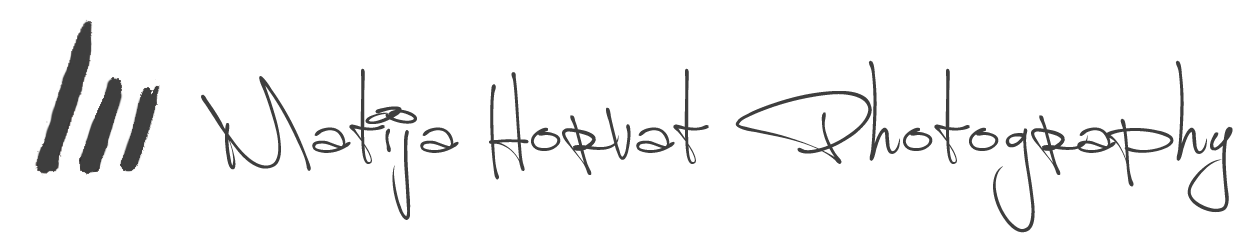One of the hottest trends in image making right now is HDR (High Dynamic Range) photography. This workshop will take you through all the steps in HDR photography: How to see in HDR, gear and techniques for shooting HDR, and post processing techniques to get the most out of your HDR images.
The workshop will consist of theory, on-location shooting, and processing on the computer.
Note: This workshop is open to photographers of any level. However, the focus is on HDR photography and its process. You should already know basics like composition, light, exposure, and camera controls.
Here’s a quick outline of what to expect. As this is one-on-one workshop I can adjust the program to you!
Part 1: HDR theory and practice, camera functions, and gear
- HDR: A new way of seeing,
- Understanding tonal range and dynamic range in relation to HDR images,
- How it works, what it works with, and what it doesn’t work with,
- Your camera and features for shooting HDR, lenses and other gear,
- How to shoot a bracketed exposure sequence for HDR,
- Tripod vs. Handheld HDR, nighttime HDR,
- Shooting on location.
Part 2: Basic workflow, editing, and learning HDR techniques in Photoshop, Lightroom or Aperture and Photomatix
- Basic HDR workflow,
- Using Photoshop’s Merge to HDR function,
- Understanding tone mapping
- Creating the “painterly” look with Photomatix Pro
- Creating a photo-realistic effect and luminosity blending,
- Layers and Masking: Some of the most important tools in creating HDR images,
- Noise: why it happens and how to get rid of it,
- Creating a HDR image from a single RAW file,
- Using the Tone Compressor/ Details Enhancer method in Photomatix Pro,
- Alternative software for HDR and noise reduction.
Photo Equipment
A digital SLR with interchangeable lenses is a plus but not a necessity. The bare minimum is a camera that can: shoot RAW images, have a manual and aperture priority exposure setting, and the ability to auto-bracket you exposures. Note: You can still participate and shoot without these features, but you will be severely limited in the quality of your images and your ability to capture them effectively.
You will also need to bring your own computer, one that is strong enough to run Adobe Photoshop.
A sturdy tripod is helpful for HDR photography and is very important. Something is better than nothing. If you have a cheap, flimsy one, your pictures might suffer.
You will need Photomatix software, you can download a free trial at www.hdrsoft.com.
You will also need Adobe Photoshop CS5 or later (older versions don’t have good HDR processing). If you do not have Photoshop, follow this link and download the 30 day free trial of Photoshop CC: http://www.adobe.com/products/tryadobe/main.jsp.
Adobe Lightroom or Apple Aperture are recommended as they will be used during the workflow and noise reducing sections of the workshop. Nik Softwares' plugin (Viveza, Define, etc.) are highly recommended.
Price for one-on-one HDR Photography Workshop is 100 EUR. This workshop is available only in Slovenia. Contact me for more information.